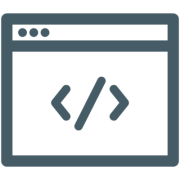Your desktop is accessible from any computer (windows device) either through:
- A specific Windows or Mac remote desktop Application
- Any web browser
- Any mobile device (phone or tablet)
Process:
- Click on the above image (https://windows365.microsoft.com/ent#/)
- Identify yourself
- Connect to your Remote desktop or download clients (bottom left menu “download”)